How to clean electronics safely
Is your laptop screen full of dust or plagued by grubby finger marks? WFH with kids running riot can do that to a screen.
All our electrical products are muckier than ever and you can't just pop them in the dishwasher. So here are some tips to clean your electronics safely with non toxic cleaning methods.

Laptop screens and TVs
Ok, let's talk about what to avoid. Glass cleaners (even ours) aren't great for electronics screens. The screens have special coatings that can be easily damaged - glass cleaner tend to be too abrasive.
Instead, we need to use a more gentle cleaner, our Multi-surface cleaners will be good for this, BUT, don't spray directly onto the screen. Firstly, turn the device off, then use a clean microfibre cloth or sponge and spray onto the cloth (only one or two spays) and gently clean the screen. Then get another clean microfibre cloth or clean sponge and dampen with water only. Totally ring it out so it's super dry and go over the screen again. Finally, dry and polish with the dry/clean side of the original cloth. It's a bit of effort, but will help your screens stay clean for longer.

Use a small (clean) paintbrush to clean out any dust in your computer keys and small crevices like the hinge. Wipe any keys or frequently touched areas with a cotton pad (re-useable preferably) with our eco friendly Eucalyptus multi surface cleaner. Make sure you aren’t getting any part of the devices wet as it can quickly damage the devices. Our cleaning product are particularly useful for jobs like this as they're gentle and plant-based.

Phones
As you can imagine, your phone is probably harbouring all sorts of bacteria, viruses and grubbiness. But they're easy to clean, naturally.
First things first, turn them off. We think the best thing to use is a good old washing up liquid (we think ours is best for obvious reasons), water and a sponge.
So start by putting some washing up liquid on a damp sponge. Foam if up and rinse it out a few times, you want just a very small amount of foam. The sponge should be dry enough that no water drips out when squeezed. Then simply use the sponge to give your phone a good wipe. Then rinse your sponge again until all the suds are gone, again, make the sponge really dry and give your phone another wipe down. Dry off with a tea towel and you're good to go.
If you're worried a little too much water may have gotten in somewhere, keep your phone turned off and leave it to dry for a few hours before switching back on. That should avoid any irreversible damage.