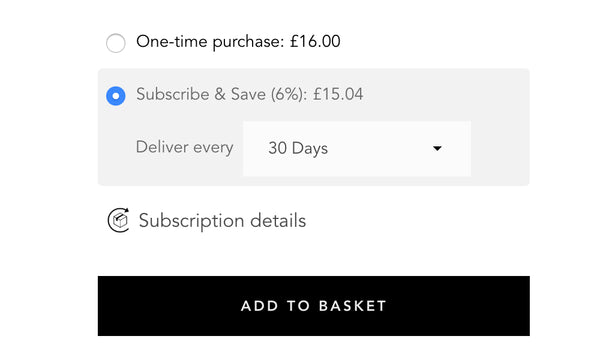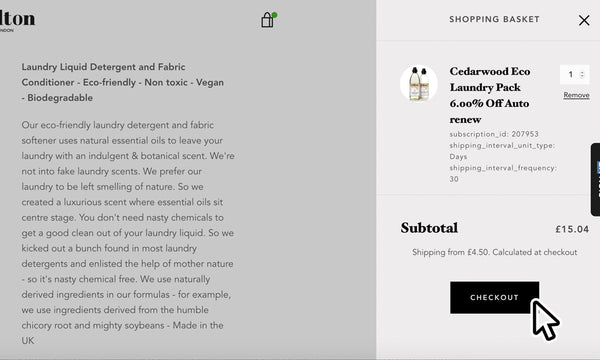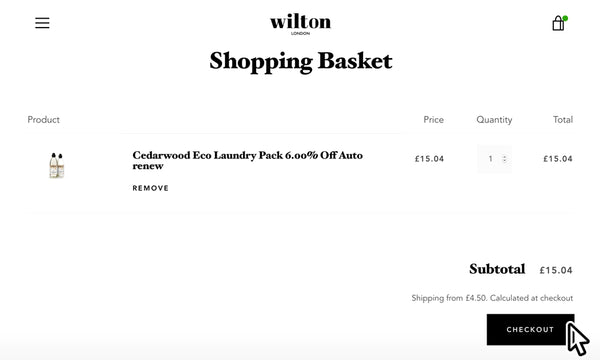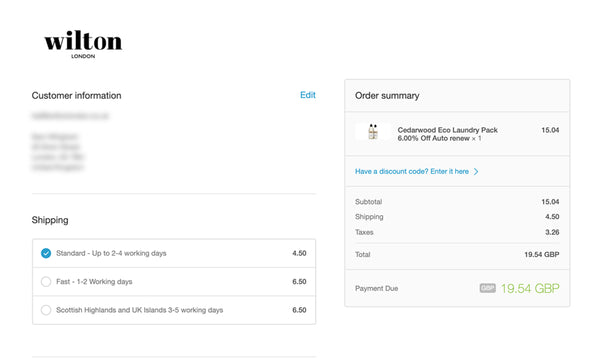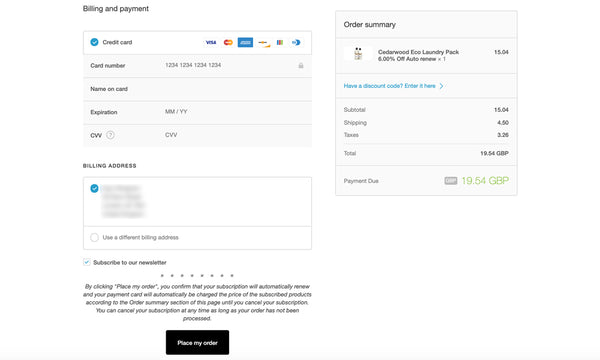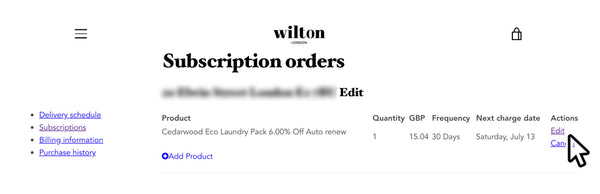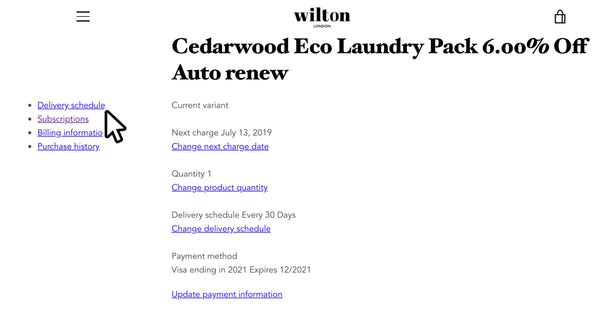With our Subscribe & Save service, you never need to worry about running out of Wilton - plus you will save 6% every time. Choose what you want delivered, how often you would like it delivered and we will do the rest.
It's really easy to keep track of from your online account, you can cancel anytime after your second delivery.
1 - Choose Your Subscription
Select the products you want, choose the delivery schedule and add them to your basket.
You can subscribe to any combination of products across the site from the main product pages.
You can even add a one-time purchase product into the same basket.
2 - Checkout
When you've added all your items to your basket, click the basket icon and click 'checkout'.
3 - Check Your Basket
Make sure the correct items and quantities are in your basket and hit checkout again.
4 - Enter your details
Enter your delivery address and choose the delivery service you require. This will be the same service we use for future deliveries during your subscription.
5 - Enter Payment Details And Triple Check
Enter your payment details. These will be the same payment details we will use to charge for your next order during your subscription.
This is a good chance to check everything in your basket is correct. Once you click 'Place my order' - your subscription will be set up.
6 - Register Your Account
That's it, it's all set up. You will receive an email to confirm your subscription, if you don't - please let us know.
The next screen will ask you to register an account so you can manage your subscription. * Make sure you use the same email address that you placed the order with.
8 - Log In To Your Account
If you want to check the status of your order, or make some changes, just log into your account.
You can find the 'log in' link on the main menu of our site.
9 - Your Account
When you're logged in, it's easy to see what you're subscribed to and make changes.
Click edit to make changes.
Click 'Delivery Schedule' to make changes to when your deliveries will arrive.
From within the 'Delivery Schedule' page you can skip deliveries if you're not going to be around or you haven't run out yet.
10 - Help
If you have any questions or need us to give you a hand, please get in touch.